- (215) 646-8000
Physical Records Management
Modular tools for transformational IT
01 /
Track and secure the lifecycle of physical records
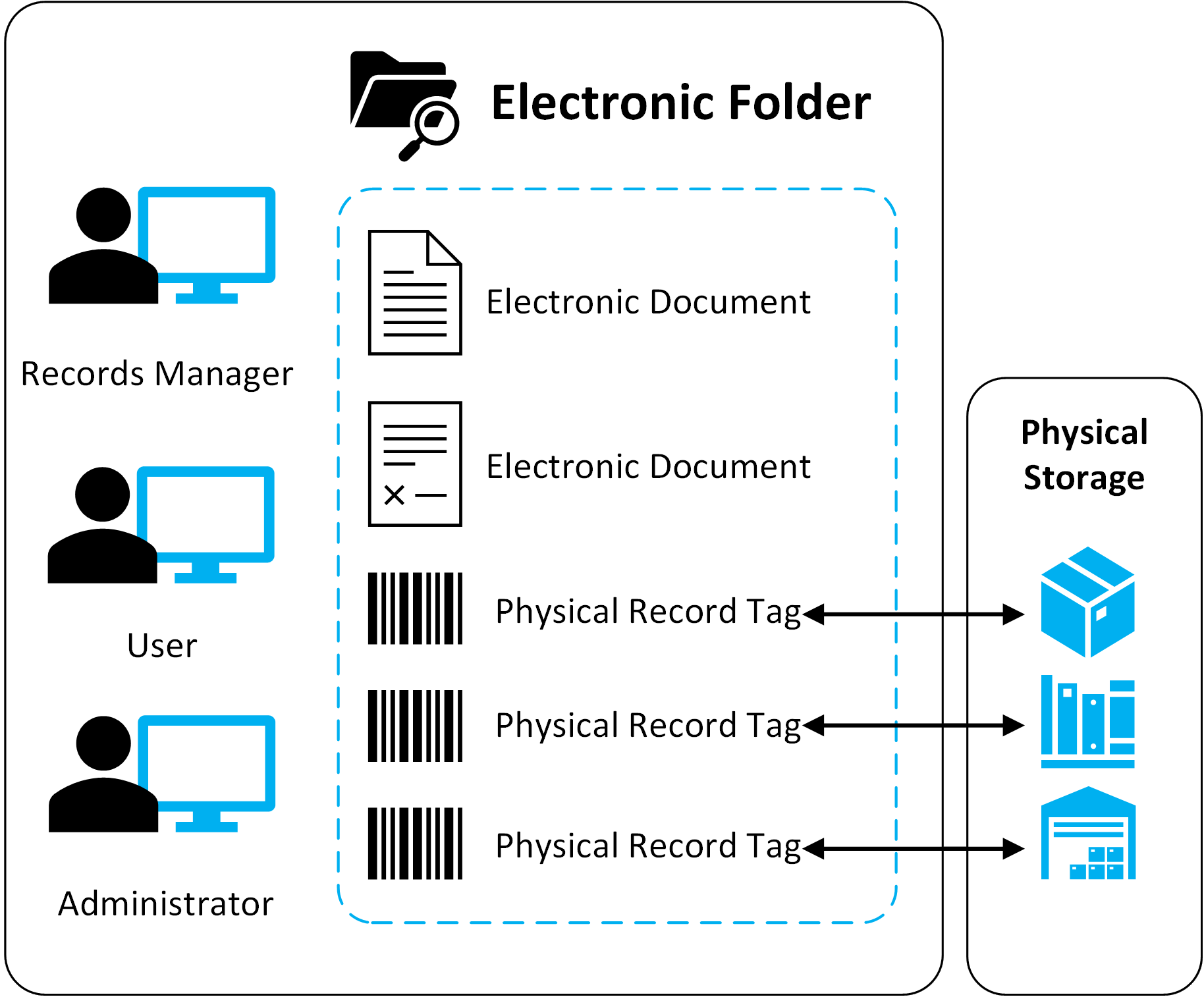
The Feith Physical Records Center (PRC) is a secure, centralized repository for all of your physical records.
The Feith PRC offers powerful tools for managing your physical records, including the ability to track the location of your records, control access to your records, and ensure that your records properly maintained.
01/
The solution standardizes archiving practices by assigning a physical address to each record and transforming it into searchable content. PRC enables users to search for text in documents, sentences that have been extracted from image files, or even a physical record’s metadata. Users can save popular search criteria for later, schedule searches to run automatically, and receive email alerts when the system returns new results.
The Feith team has designed PRC’s security controls to protect your records from unauthorized access. User roles and permissions can be configured to allow or restrict access to specific functionality, locations, and records. PRC also supports integration with LDAP/Active Directory for single sign-on. PRC’s security features allow you to control access to your records. Administrators can configure user roles and permissions to allow or restrict access to specific functionality, locations, and records.
PRC’s check-in and check-out functionality allow the organization to track the location of its records.
When a person checks out a record, PRC generates a work order that includes the record’s information and the name of the person who checked it out. Feith then automatically routes the work order to the appropriate individual for processing.
02/
↳ Feith PRC can integrate with and synchronize content between existing systems, databases, processes, and the physical records management solution.
↳ Records staff upload their retention schedule into Feith to automatically apply disposition and transfer rules. Feith keeps track of the clock and notifies when a record or box is up for disposition.
↳ Feith PRC is a single repository that enables organizations to centrally manage all physical records alongside electronic records. Organize, track, find, request, and edit records with one platform.
↳ PRC comes with tools to generate barcodes for files, folders, and storage locations. Simply scan a record’s barcode, then its storage location to automatically update the record’s location in Feith.
↳ Find physical records easily by searching for text in documents, sentences extracted from image files, or a physical record’s metadata. You can even save popular search criteria.
↳ Keep track of all physical assets including storage information, monitor which records manager is in possession of a record, and know when records are transferred to alternate storage locations.
03/
Assign & route work →
PRC uses workflow tools to automate repetitive tasks like sending assignments to SMEs. In PRC, submitting a check-out request form kicks off an automated workflow process to begin moving the record. The workflow will push the check-out request to the proper party if approval is needed and push the process along from there.
Notify & alert →
When organizations manage physical records electronically, digital collaboration tools can be used. PRC allows users to leave notes with physical documents, @mention each other to send an automatic email notification, deliver reminder alerts to finish tasks, and easily create lists to distribute custom notifications to groups of users.
Manage access →
PRC uses Role-Based Access Control (RBAC) and Attribute-Based Access Control (ABAC) to control who can interact with what in the system. Configure permissions for who can interact with what, including form fields.