- (215) 646-8000
Forms iQ
Modular tools for transformational IT
01/
Forms in 60 Seconds
With Feith, you can present customized forms that effortlessly capture information from internal or public users. Best of all, you can use form submissions to initiate business processes – meaning that the data collected is immediately actionable.
With Feith, you can present customized forms that effortlessly capture information from internal or public users. Best of all, you can use form submissions to initiate business processes – meaning that the data collected is immediately actionable.
Creating forms in Feith is simple and straightforward. Our drag-and-drop interface makes it easy to add form fields, section headers, and page breaks exactly where you want them. You can also add images, videos, or links to help explain your form’s purpose.
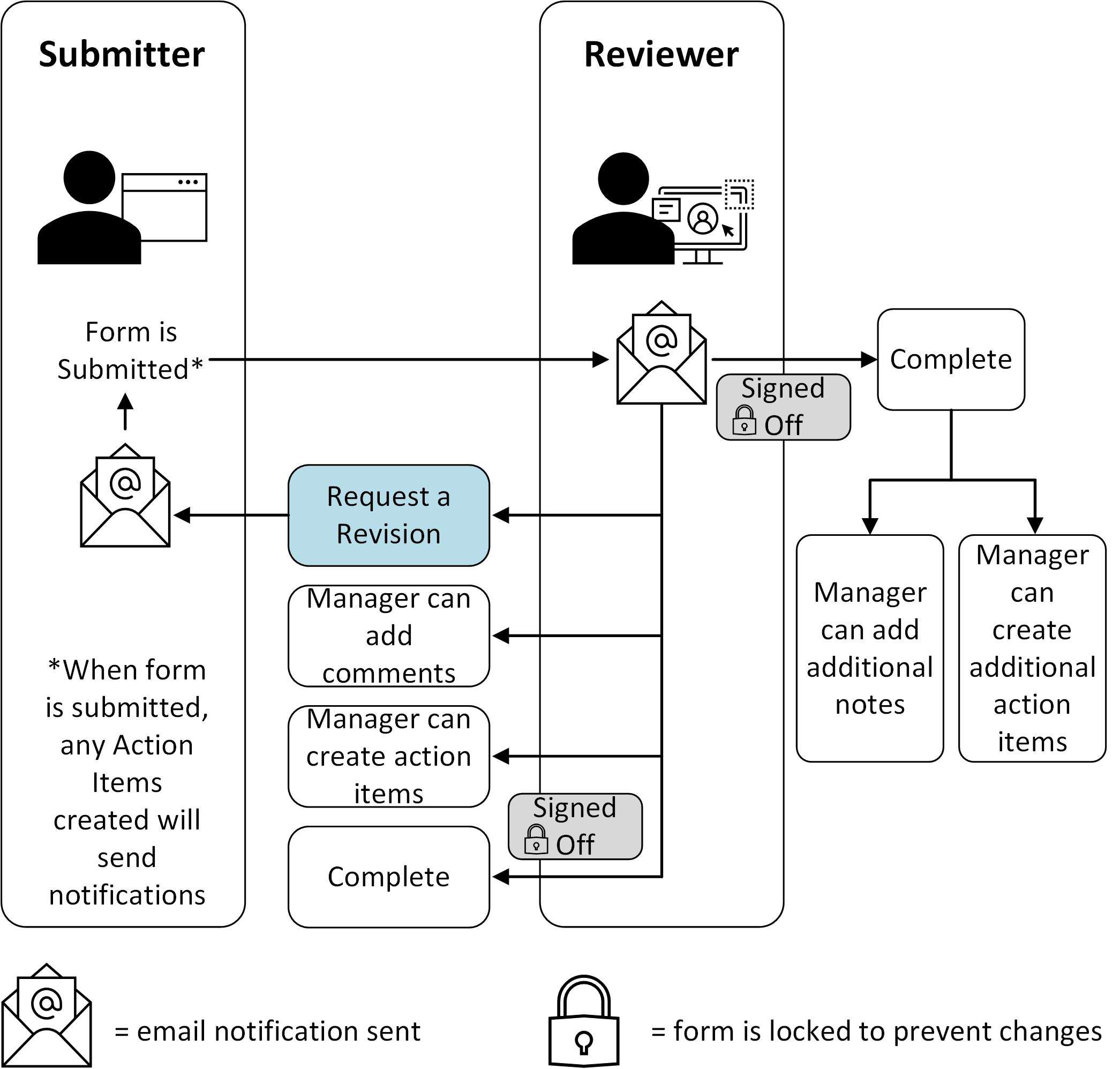
Feith does more than replicate your paper process. With Feith’s rapid application development tool, in conjunction with worklfow, it allows your SMEs to build complete web applications quickly and without the need to pester IT.
Feith customers report that the speed provided by Feith rapid forms and workflow creation provide a measurable competitive advantage. Whether you need a simple contact form or a complex application form, Forms iQ makes it simple to get your forms online and start collecting data – without any headaches.
Feith’s flexible rules engine means that you can set up your form to behave exactly the way you want. For example, you can make certain fields required, or set conditions that determine which questions are presented to the user.
Submitting forms in Feith is just as easy. Users can submit forms via the web, email, or even mobile devices. And once a form is submitted, you can automatically route it to the appropriate people or systems for further processing. With Feith, forms are more than just a way to collect data. They’re a powerful tool for automating your business processes and driving results.
Point-and-click form creation means no HTML coding is required to make forms.
One of the benefits of using Forms iQ is that they are easy to create without any web design experience. You can simply drag and drop fields onto the form, and then configure the settings for each field. This makes it easy to create forms that are tailored to your specific needs.
One of the benefits of using Feith Forms is that submissions and submission metadata can be integrated with outside systems.
This can be useful for tracking the status of a form submission or for automatically importing submission data into another system. Additionally, you can use the Feith Forms engine to create complex API calls to kickoff external processes.
Keeps a list of form actions in the audit record, for strict compliance needs. Submit with digital signatures and form checks, ensuring integrity and authenticity.
Manage results as a record in Feith’s DoD-certified Records Management system. After creating your Feith form, you will need to manage the entries made into the form as a Record in your records management system.
This will allow you to track who submitted the form, when it was submitted, and any other relevant information. Additionally, you will be able to view all the data that was entered into the form, which can be useful for troubleshooting or for analyzing trends.
07 /
Point-and-Click Form Creation
What if you could create forms in under a minute without any HTML knowledge or IT assistance, and even utilizing form submissions to initiate business processes?
Collect What you need – and manage it easily:
- Eliminate paperwork chores by automating form submission and deliver
- Incorporate intelligence into your forms with validations and calculations
- Connect to external databases and third-party apps to augment processes
- Automatically trigger tasks and workflows when a form is submitted
- Lead users to success, by formalizing best practices in your form options